Computers slow down over time mainly due to the accumulation of temporary files, installed programs, and updates that can clutter the system and decrease its performance. A fragmented hard drive can also contribute to the computer's slowness.

The more you use the computer, the more you accumulate a whole bunch of useless files. Updates, programs that you install thinking you will use them one day, downloads forgotten in a corner: all of this takes up space and slows down the hard drive. These superfluous files clutter the system and make accessing data slow and tedious. It's even worse when certain software launches automatically at startup without being asked, unnecessarily consuming memory and resources. All of this eventually tires out the computer and gives the impression that it is running slowly.
Over time, your computer saves, moves, and deletes files, breaking them into many small pieces scattered across the hard drive: this is called fragmentation. When you want to open these files, the disk has to make a lot of back-and-forth trips to retrieve each piece, which takes longer.
On a traditional hard drive (the kind with a spinning platter), the mechanical parts can also wear out slowly, causing a gradual decline in performance. Even SSDs, which have no moving parts, experience natural wear because each memory chip supports a limited number of writes before it starts to slow down and deteriorate. As a result, the older and more heavily used the disk gets, the more it loses responsiveness, making programs heavy and slow to open.
Over the years, your computer shows signs of fatigue because the internal components simply have a limited lifespan. Each part, whether it's the processor, RAM, or hard drive, undergoes gradual wear due to heat, dust, or heavy use, thereby slowly reducing its performance. Software evolution also plays a role: the more recent and sophisticated the software becomes, the more hardware resources it demands, eventually surpassing the initial capacity of hardware that has become outdated over time. Your once cutting-edge PC starts to struggle with these new developments, and slowdowns become inevitable.
Your system registry is a bit like Windows' giant address book: it keeps a lot of useful information about programs and configurations on your PC. However, over time, as you use your computer and install and uninstall many programs, this famous registry quickly becomes cluttered with unnecessary or even completely outdated entries. As a result, your system sometimes struggles to quickly find the right information it needs, which can cause slowdowns and weird bugs. If errors appear, like references to apps or files that have long since disappeared, your computer will waste time trying to search for something that no longer exists. A good cleanup from time to time can really boost performance, as long as you know what you're doing (be careful not to tinker too much yourself, these little things are sensitive!).
Malware and other harmful software consume a lot of resources without you realizing it. They run quietly in the background and drain your RAM or CPU, clearly slowing down your computer. Some malicious programs even install other faulty tools or display annoying ads, further worsening performance loss. The machine becomes slow, struggles, and has difficulty running your usual programs. Often, a good antivirus or anti-malware tools are enough to clean it all up and restore some order.
Regular software updates often include optimizations and bug fixes, allowing your computer to run faster and more stably over the long term.
SSD (Solid State Drive) do not suffer from fragmentation in the same way that traditional hard drives (HDD) do; therefore, it is not recommended to defragment an SSD, as it can reduce its lifespan.
Contrary to popular belief, a desktop filled with icons can actually slow down your computer due to the increased resource usage required to constantly load these visual thumbnails.
Some free antivirus software actually includes advertisements or promotional tools that can consume excessive computing resources and slow down your computer.
Sudden slowdowns, unusual error messages, or intrusive advertisements may indicate a malware infection. To detect and remove these harmful programs, it is advisable to use up-to-date antivirus or antimalware software and to perform regular comprehensive scans.
Defragmentation is useful for traditional mechanical hard drives (HDD) as it reorganizes data for faster access. A monthly or bimonthly frequency is generally sufficient. For SSDs, it is recommended to avoid defragmentation as it can reduce the lifespan of the component.
Yes, an incorrect or unintentional deletion of registry entries can severely affect the functioning of your computer. If you want to clean the registry, always use dedicated and reliable tools, and make a backup beforehand before making any changes.
The average lifespan of a computer is typically estimated to be between 4 and 7 years. However, this duration can vary significantly depending on the quality of the hardware, usage, maintenance, and updates performed by the owner.
You can speed up your computer by regularly deleting unnecessary files, uninstalling unnecessary programs, cleaning the system registry, and performing regular antivirus scans. Also, consider disabling unnecessary programs that start automatically at boot.
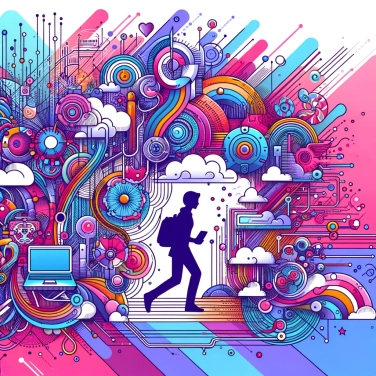
No one has answered this quiz yet, be the first!' :-)
Question 1/5