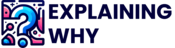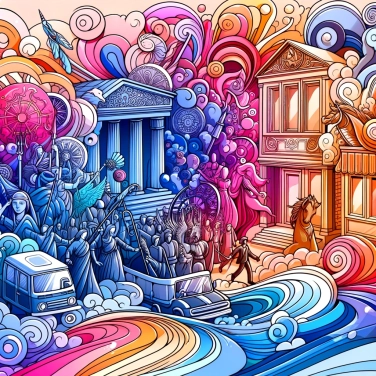In detail, for those interested!
The operating principles of touch screens
Touch screens are electronic devices that allow users to interact directly with the graphical interface by touching the screen. These screens work by detecting and responding to physical contacts, such as those of fingers or a stylus, on their surface. There are different types of touch screen technologies, each with its own operating principles.
The two main types of touch screens are capacitive screens and resistive screens. Capacitive screens use variations in electric fields to detect the position of the touch, while resistive screens rely on pressure to determine the location of the contact.
In addition to these main technologies, there are also other less common types of touch screens, such as infrared screens, acoustic screens, and optical screens. Each type of touch screen has its own advantages and disadvantages in terms of accuracy, sensitivity, and durability.
The evolution of touch screens has been significant over the years, moving from a technology limited to specific applications to a widely adopted standard in smartphones, tablets, and other consumer electronics devices. This increasing popularity has led to constant innovations in the field of touch screens, aiming to improve responsiveness, accuracy, and ease of use.
The operation of capacitive screens
A capacitive touch screen operates based on the electrical capacity of the human body. When you touch the screen with your finger, it disrupts the screen's electric field. An integrated circuit detects this change and determines the exact position of the touch. Unlike resistive screens, capacitive screens do not require pressure to function. They therefore offer a faster and more precise response. Capacitive screens are sensitive to finger movements and can even recognize multiple touch points simultaneously. This technology is widely used in smartphones and tablets to provide a smooth and intuitive touch experience.
How resistive touchscreens detect pressure
Resistive touch screens detect the pressure exerted by a finger or stylus thanks to two conductive layers separated by tiny spaces filled with air or another insulating material. When pressure is applied to the screen surface, the two layers touch, creating an electrical circuit.
This change in the electrical circuit is detected by the resistive touch screen system, which then calculates the position where the pressure was applied. Resistive screens are capable of detecting pressure from various objects, making them sensitive to fingers, styluses, and even sharp objects.
The precision of pressure detection in resistive screens may vary depending on the technology used, but they generally offer precise and reliable response. These screens are often used in applications where the accuracy of pressure is essential, such as in medical equipment and some industrial devices.
The technologies behind capacitive touch screens
Capacitive touch screens use capacitive sensor technology to detect human contact. These screens are composed of several layers, including a conductive layer covered with an insulating material. When a finger touches the screen, an electric field is disrupted, allowing the device to detect the position of the contact.
There are two main types of capacitive touch screens: projected capacitive screens and surface capacitive screens. Projected capacitive screens are the most common and use a network of conductive wires to detect touch. Surface capacitive screens, on the other hand, are made by coating the inner face of the glass with a conductive material.
Capacitive touch screens offer better sensitivity and responsiveness compared to resistive touch screens. They are widely used in smartphones, tablets, and other consumer electronics due to their user-friendly and intuitive interface. These screens allow for multitouch gestures such as pinch-to-zoom or image rotation.
![Explain why some countries change time zones?]()
![Explain why chilling the butter before working it into puff pastry dough ensures a better texture.]()
![Explain why Alexander the Great refused to wear shoes.]()
![Explain why Alexander the Great always wore an impressive helmet.]()